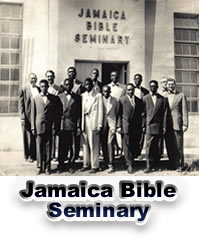
Newsletters
Jamaica Bible College newsletters in Adobe Acrobat viewer format. If you can not read the newsletter, download Adobe Acrobat viewer from the Adobe web-site. Click on the "Get Adobe Reader" icon at the bottom of this page. The most recent version of Jamaica Bible Seminary appears below. Use the links aove to read previous versions.
If you are unable to view the newsletter in Google Chrome, then In the Chrome browser, select the three vertical dots in the upper-right corner. Choose Settings > Advanced > Privacy and security. Select Site Settings > PDF documents. Use the toggle switch next to Download PDF files instead of automatically opening them in Chrome to turn the feature on and off.